KS Foundation Website. Create this folder in your My Documents folder. 
Open a Folder as Site as shown in the picture below.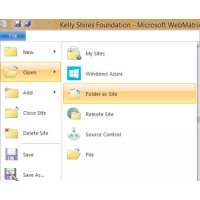
OpenSite from the bottom-left side and then Settings from the top-left side. Click on the image below for a better picture.